如何引導亞馬遜買家修改負面 Product Reviews
今天 BQool 要來跟大家說明一下,如何引導客戶移除負面的 Product Reviews
首先,先請買家進入 “ Your Account “

請買家點擊:” Product Reviews Written by You “

接下來,就可以看到買家之前留下過的負面評論了,您可以禮貌的請買家編緝成五顆星(Edit Review)或者請他移除負面評論(Delete Review)!
請注意:Product Reviews 隨時可以編緝,因此要對買家好一點,以免他們回來改成差評!
(圖一)

如果要快一點的話,可以請買家點擊以下的鏈接,會直接跳轉到(圖一)
https://www.amazon.com/gp/cdp/member-reviews?ie=UTF8&ref_=ya_your_reviews&sort_by=MostRecentReview&
缺點是:亞馬遜的 Sent Message 無法自帶鏈接,如果是鏈接的資訊,亞馬遜很有可能在您寄出電郵時就移除掉;賣家收到電郵的時後,很有可能會看不見鏈接!
比較快速的話,可以參考下列的電郵:
這是使用自動電郵軟體所寄出的信件內容,Order & ASIN 是自動帶入的變數,執行上會比較方便
其他與賣家溝通的部份,就要靠賣家自己努力解決了!

Dear {{buyer_full_name}},
{{store_name}} is concerned to see your negative Product Review on Amazon.
Here are the details for the Amazon Order: {{order_id}}
We take pride in our work as a seller, so naturally we are alarmed after receiving your negative Product Review. Our goal is for you to be completely satisfied with this transaction. We would be appreciated if you would give us a chance to address your concerns and to resolve your negative Product Reviews for this product:
{{image_product_name}}
Instructions for removing negative Feedback Reviews:
——–
https://www.amazon.com/gp/cdp/member-reviews/
- Go to your Amazon account.
- Click “Product Reviews Written by You” under personalization.
- Click “Edit Review” link or “Delete Review” on the Amazon page.
——–
If you have any question, please feel free to contact us
{{contact_link: Contact Seller}}
Thank you for your consideration and cooperation.
Kind regards,
{{store_name}} Customer Service Team
跟賣家來回往來的溝通是一定會有,而且是必要的,身為一個亞馬遜賣家,需要好好的磨練自己的耐心囉!英文流利跟禮貌,也是考量的因素之一!希望大家都可以順利移除差評!
同場加映:
〔BQool分享〕- 亞馬遜賣家應如何回應差評(Negative Feedback)
立即註冊免費試用14天:http://www.bqool.com/free-trial-signup/
BQool 軟體網站:www.bqool.com.tw
BQool Fans Page:https://www.facebook.com/bqooltw/
轉載需知:
此文章由 BQool 比酷爾原創,轉載請務必保留原文鏈接







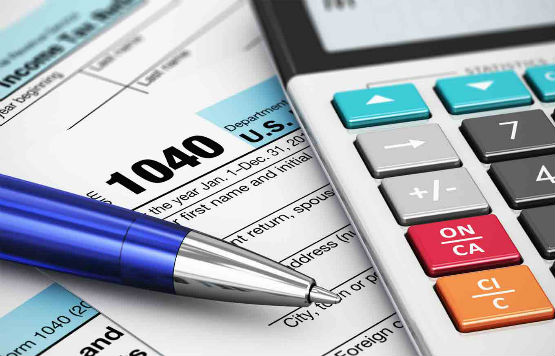

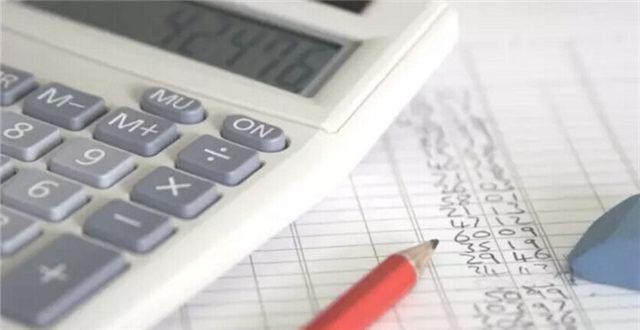


發佈留言