亞馬遜關鍵字索引技巧!Amazon 搜尋排名技巧大公開!

討論 亞馬遜關鍵字索引 前,不知道賣家們還記不記得,前陣子 BQool 剛發了一篇關於 Search Term 的操作技巧,還沒看過的賣家們可以參考以下連結:
亞馬遜 Search Terms 設置 ,2017 最新搜尋最佳化!
現在 BQool 又發現 Search Term 的潛規則啦!亞馬遜沒告訴你的,開頭就先來個小編總結:就是你的關鍵字是越精越好,不要濫竽充數。概念類似 Bullet Points。
大家都知道,Search Terms 每一行有 1000 字元的空間可以填寫,大家也都知道每一行只填一個單字肯定是不行的,太浪費空間了!但是到底怎麼樣填寫才是最有效地利用空間?需要填滿填好嗎?以下內容走過路過千萬不要錯過,跟著 BQool 比酷爾一起掀開亞馬遜運算系統的神秘面紗!
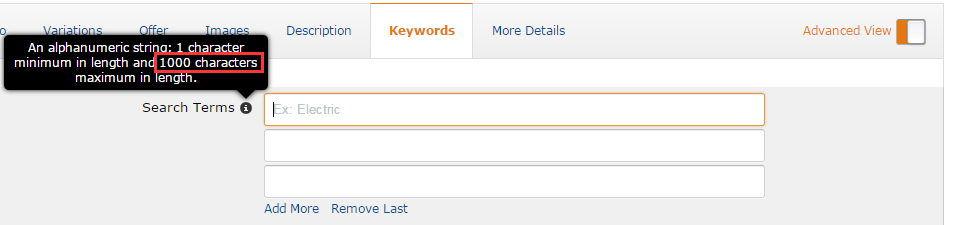
很多人都知道亞馬遜不可能將 Search Terms 填滿 5000 個字元(大約 800 個單字)都編入關鍵字索引範圍,但賣家們為了利用空間,還是會儘量的填好填滿。亞馬遜最多會採用多少個字呢?一直以來在賣家社群裡都謠傳亞馬遜最多採用 250 個字元(大約 40 個單字),但一直尚未被亞馬遜官方證實。
最近這個傳言已經被亞馬遜官方證實了!以下這封電郵是一位亞馬遜賣家收到來自亞馬官方客服的回應(Amazon Customer Support),BQool 比酷爾僅翻譯重點給大家,不重要的地方自己看看吧~
Dear Seller,
Thank you for writing back to us and letting us know that the issue has been fixed when the keywords are shortened to no more than 250 characters.
Please be informed that I have contacted our concerned team and received a response stating that as the Search team is constantly working to improve the relevance of search results for our customers. This help our sellers too, since we can remove non-relevant products and let sellers compete with smaller result sets of only relevant items.
關鍵字搜尋團隊一直致力於提高搜尋結果的相關性給買家。這個對賣家也是有幫助的,因為亞馬遜可以移除毫無相關性的商品,讓賣家可以只跟比較準確相關性的商品競爭。
Our concerned team is running a project on this to help optimize our approach, and have not yet finalized any communication, but that is still in progress.
As of now this is working as designed, the system ignores any generic keywords over 250 bytes for all the categories including health and personal and beauty. In addition, we were also informed that our system do not do partial matching of Generic Keywords fields and it is unlikely that anyone will search for paragraphs of keywords in their entirety.
所有商品分類包含了(Health and Personal)和(Beauty)類別,如果你的關鍵字(Generic Keywords)超過 250 個字元,系統會忽略超過的部份。另外,由於一般搜尋並不會輸入長篇大論的關鍵字(Paragraphs of Keywords),所以在一般關鍵字(Generic Keywords)的部份系統也不會做部份匹配(Partial Matching),而是做精準匹配。
AS per the help seller can put 1000 characters but our system can index only 250 characters at maximum.
Please know that we currently do not have an option of indexing the keywords to more than 250 characters. I apologize if this policy doesn’t meet your business needs.
雖然現在 Search Term 每行可以填入 1000 個字元,但系統最多只能把 250個字元編入索引範圍。非常抱歉,我們現在沒有辦法索引超過 250個字元。
剩下的就比較官腔,在說明此位賣家提出需要索引超過 250 個字元的需求,但被亞馬遜拒絕的故事,大家自己看看:
I do understand that this may help you for better buyer experience. However, at this time, this feature is not available for our sellers.
As to make sure that you are heard, I have passed your message to the Business team as a feedback, so they are aware of your interest.
As we continue to improve both our platform and our service, input from Sellers like you is valuable. I truly appreciate your suggestion as this is a great input for Amazon to work upon and this can actually be of great help to Sellers as well as Buyers.
If there are changes pertaining to this, Sellers will be notified via Seller Central. We encourage you to keep checking, as functionality is often refined over time.
We strive to make your selling experience on Amazon as eventful as possible and therefore we are willing to extend any help that you may need at any time.
I personally wish I was able to do a lot more in this regard however, as the Policies are determined by our Business team we at Seller Support would not be able to influence those decisions.
We wish you great success in your future endeavors. Have a wonderful day!
亞馬遜關鍵字索引 最多只能匹配 250 字元的意義和目的
現在看起來是亞馬遜只會匹配前 250個字元,並不是所有填寫空間的 5000 個字元。五行的 Search Term 都是套用這個潛規則的。
這次的更新有幾個重點:
♦ 一般關鍵字(Generic Keywords)會標準化,同一個關鍵字的大小寫和複數形態都是多餘的,不應該被填入。
♦ Search Term 不用填寫在標題(Title)、商品描述(Description)、主題關鍵字(Subject Keywords)已經有的字詞。
♦ 亞馬遜將忽略超過 250 個字元的部份,適用於所有商品類別。
♦ 由於一般搜尋並不會輸入長篇大論的關鍵字(Paragraphs of Keywords),所以在一般關鍵字(Generic Keywords)的部份系統也不會繼續做部份匹配(Partial Matching),而是做精準匹配。
這表示賣家要更清楚地知道到自己商品頁面有哪些字詞,來避免關鍵字填寫的重複導致浪費。250 個字元差不多是 40 個單字左右,並不是非常多的數量,要如何在自然搜尋中脫穎而出,善用空間將會是一大課題。
如何知道某個關鍵字是否有在自己商品索引範圍內
手動 ASIN 反查法(Reverse ASIN Lookup)
以這個 ASIN :B014Q8IYFO 為範例,不知道 ASIN 的賣家們可以在商品地址中找到 10碼的 ASIN 碼。
https://www.amazon.com/GranKitchen-Apple-Slicer-Cutter-Divider/dp/B014Q8IYFO/ref=sr_1_12?s=home-garden&ie=UTF8&qid=1497246304&sr=1-12&keywords=apple+slicer
接著到亞馬遜的搜尋頁面,輸入 ASIN 在加上"+"和"關鍵字",來確認這個商品索引範圍是否包含這個輸入的關鍵字。例如想要知道一個蘋果切片器(Apple Slicer)是否有包含"Slicer"這個關鍵字可以在搜尋欄輸入"B014Q8IYFO+slicer",如下圖搜尋結果有這個商品表示這個 B014Q8IYFO 商品索引範圍有包含"Slicer"這個關鍵字。
這代表你的 ASIN 跟這個關鍵字,有被亞馬遜索引!恭喜!
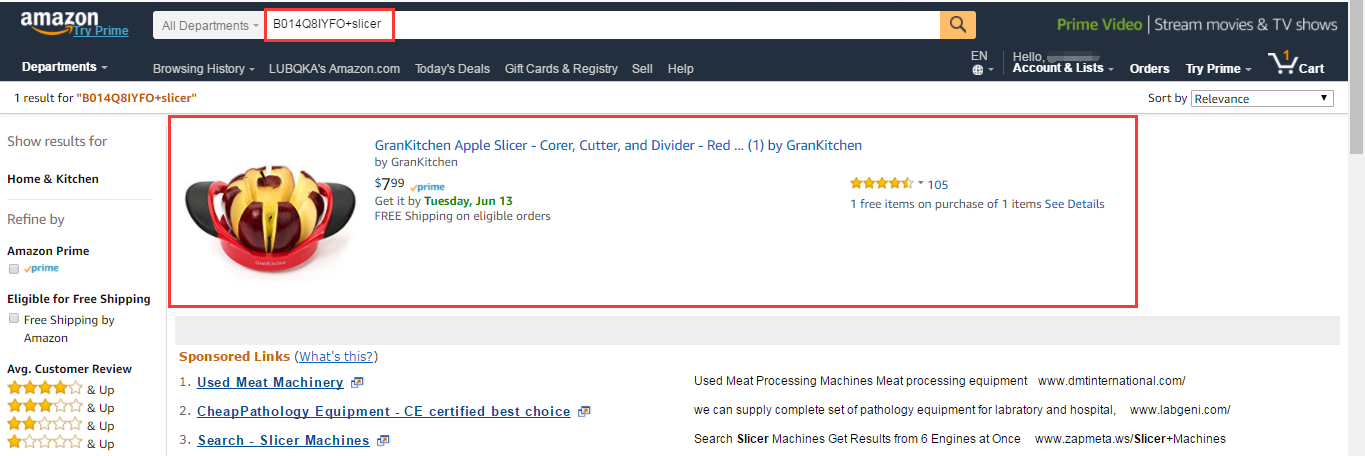
如果輸入的關鍵字不再索引範圍內,就不會有搜尋結果。例如用一樣的商品(ASIN),換個關鍵字來測試,在搜尋欄輸入"B014Q8IYFO+manzana"(manzana 是蘋果的西班牙文),可以看到下圖搜尋結果是查詢不到任何商品的。
顯示為:Your search 「B014Q8IYFO+manzana」 did not match any products,表示這個 B014Q8IYFO 商品中並不包含"manzana"這個字詞。
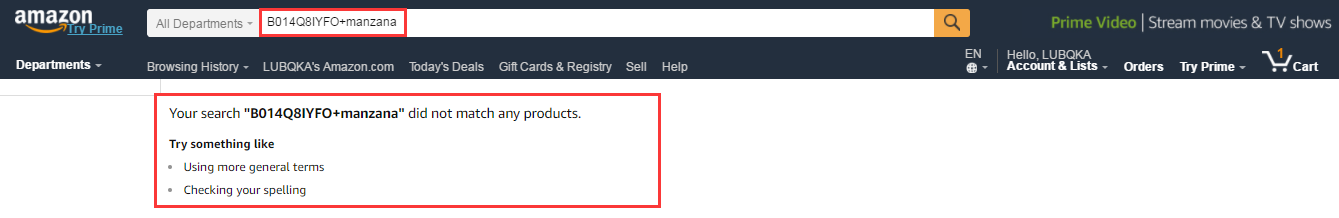
這個方法可以用在亞馬遜任何商品上,只能幫助你確認自己或競爭對手的商品索引範圍內是否含有某些特定的關鍵字,並沒有辦法產出新的關鍵字給你。
對於這個說法,有賣家測試了發現是有限制的沒錯,例如此位賣家測試大概是 280個字元被編入索引範圍。
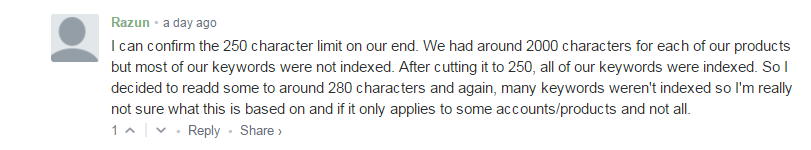
有人當你的 Search Term 填入超過 250個字元(不包含空白格),Bullet points 的字詞會被屏蔽,此為賣家就是利用 ASIN +"關鍵字"的方法實驗,發現在 Search Term 填寫太多會造成 Bullet points 的字詞被屏蔽, Bullet points 的字詞不再是此 ASIN 的關鍵字。
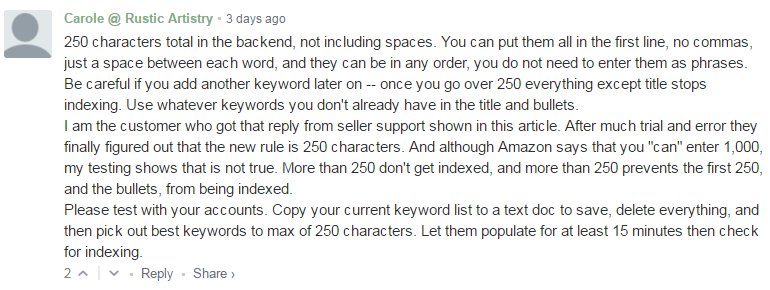
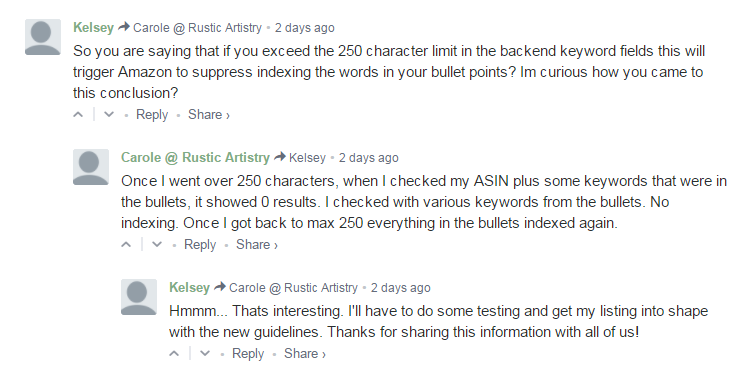
有人試了說索引範圍可以超過 250 個字元,此為賣家填滿了 5000 個字元,表示有 80~85% 都有被索引到。
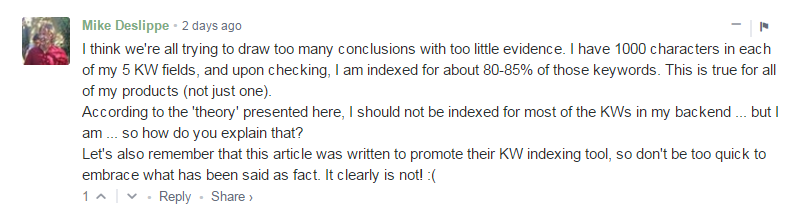
對於這個說法,目前是眾說紛紜的狀況,各位賣家可以試試自己的 Listing ,歡迎在此篇留言和大家分享你的 亞馬遜關鍵字索引 實驗結果!
小編總結
這樣的更新不管是對賣家,買家或是亞馬遜都是有好的影響,可以讓搜尋結果的相關性提高,在搜尋結果中儘量的減少不相關商品的出現。對於賣家來說,最大的課題是要花更多的時間改良關鍵字,包括了自然搜尋和付費廣告的關鍵字,讓關鍵字越精準越好。依照亞馬遜搜尋引擎的規則,好的關鍵字應該是要展現量低(Impressions)但轉化率要高(Conversions),小賣家們可以挑選幾個商品,試試關鍵字改良,再看看報表上的關鍵字表現有沒有好轉。
趕快註冊:自動電郵軟體


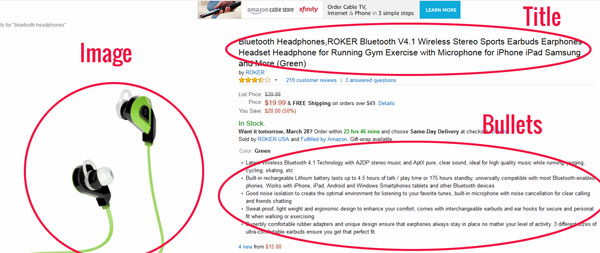
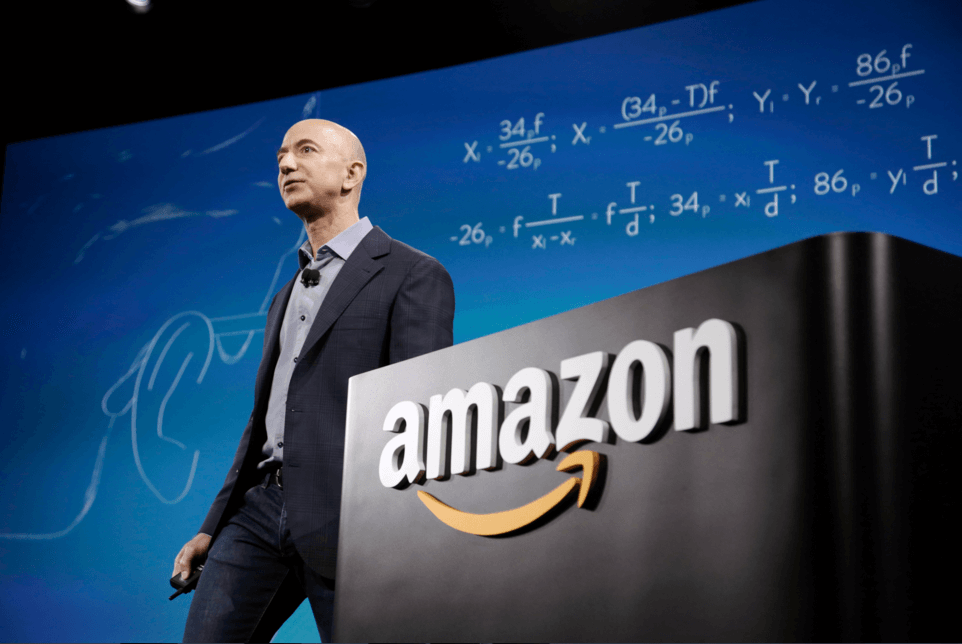



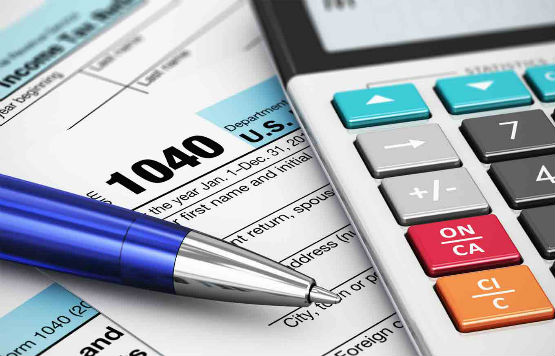

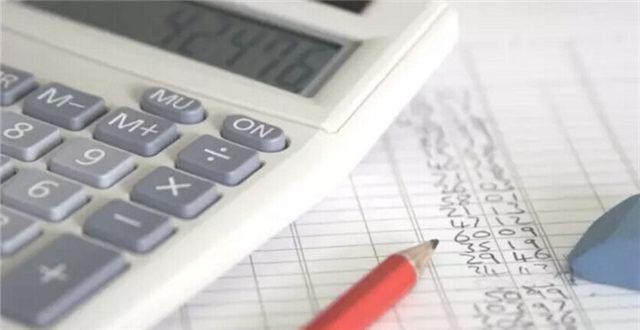


發佈留言